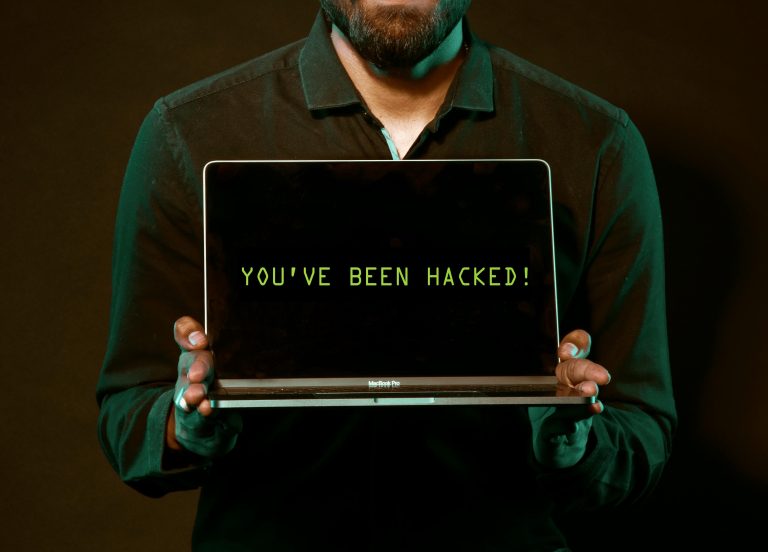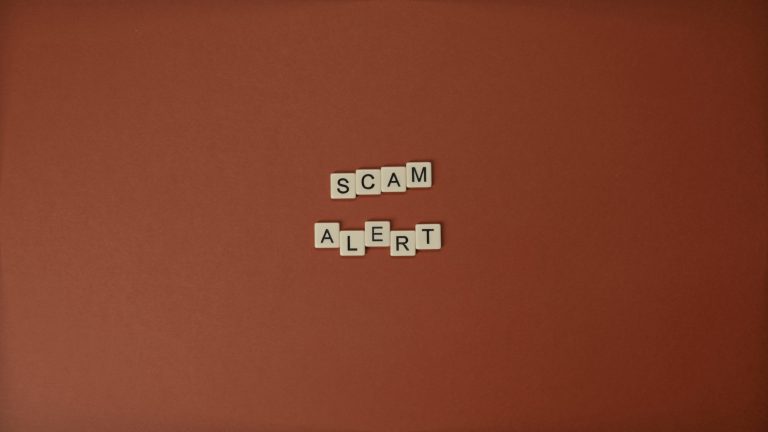Keyboard shortcuts or hotkeys are a series of one or several keys which when pressed, promptly command a software program to perform a preprogramed action. Keyboard shortcuts for Microsoft are an incredible timesaving resource when used correctly. To assist in getting the most out of your applications, we’ve compiled a list of some useful keyboard shortcuts for Microsoft applications that will improve your productivity.
Shortcuts for Microsoft Applications
Microsoft Word
- Ctrl + [ to decrease font size by 1 point
- Ctrl + ] to increase font size by 1 point
- Ctrl + E to center text
- Ctrl + L to align left
- Ctrl + R to align-right
- Ctrl + Z to undo and Ctrl + Y to redo
- Ctrl + Shift + L to create a bullet point
- Shift + F7 to open the thesaurus
- Shift + Alt + D to insert the current date
- Shift + Alt + T to insert the current time
- Ctrl + Space to remove formatting from a selection
- Ctrl + Shift + C to copy the formatting of selected text (Format Painter)
- Ctrl + Shift + V to paste the formatting of selected text (Format Painter)
- Alt + N + P to insert an image
Outlook
- Ctrl + V to create a new email with copied text
- F3 to go to the search box
- Alt + up or Alt + down to move between messages in the reading pane
- Ctrl + . or Ctrl + , to switch between messages when you have a message open
- Ctrl + shift + M to create a message
- Ctrl+R to reply to an email
- Alt+R to reply to all in an email
- Alt+W to forward an email
- Alt+S to send an email
- Ctrl+G to open the “Go to date” dialogue to jump to any date in the calendar
Excel
- Ctrl + ; to insert today’s date.
- Ctrl + Shift + : to insert the current time
- Ctrl + Shift + # to change format of a date
- Ctrl + 0 to hide the current column
- Ctrl + 9 to hide the current row
- Ctrl + PageUp or PageDown to shift between the sheets in the currently open workbook
- F2 to edit the currently selected cell
- Shift + F10 to open the right-click menu for the current cell
- Shift + F3 to open the formula builder
OneNote
- Shift + F7 to open the thesaurus
- Ctrl + K to insert a link
- Ctrl + Shift + C to copy the formatting of selected text (Format Painter)
- Ctrl + Shift + V to paste formatting of selected text (Format Painter)
- Alt + N + F to insert a file
- Alt + N + P to insert a picture
- Ctrl + 1 to create a To-Do tag
Want more helpful resources and documentation for Microsoft applications? Check out our resources page here.