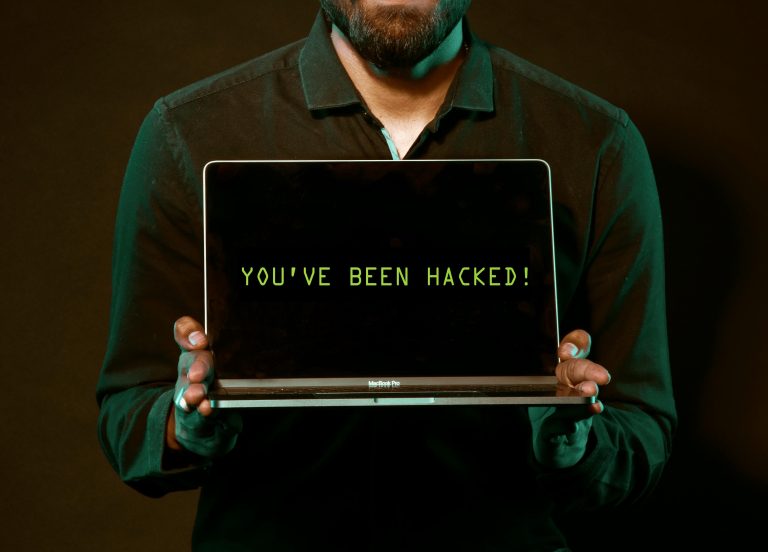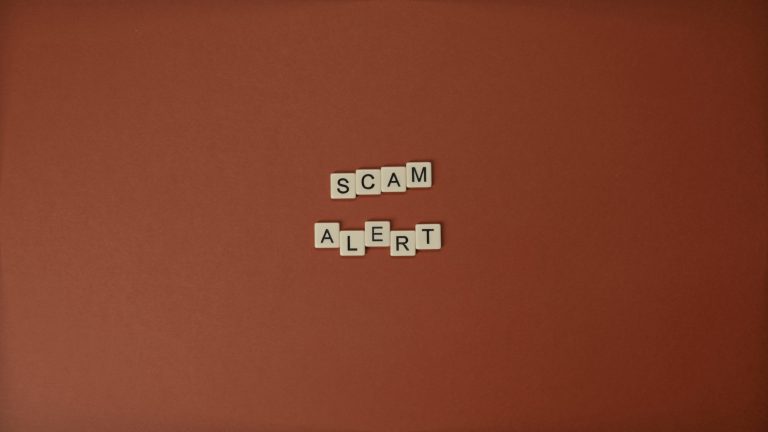There are many remote support tools on the market, and these tools are essential to your IT teams and how they can support your business. Also, it is important to ensure that you ONLY provide remote access to your device to a trusted source. This may include your IT services provider or IT support team. Ensure you can validate the identity of the individual asking you for remote access before providing it.
Remote Support Tools
When a support technician is connecting to your device using any of the below remote support tools, a notification will appear on your device’s screen. This notification displays the name of the technician connecting to your device.
TeamViewer
TeamViewer is a remote access and remote control computer software, allowing maintenance of computers and other devices. It is a common tool amongst support providers. It is often used by IT support teams to conduct remote support on Windows Computers. The main TeamViewer window is divided into the “Remote Control” and “Meeting” tabs. In the Remote Control area, you will find your TeamViewer ID and your temporary password. If you share this information with your company’s IT support team, the support technician assisting you will be able to connect to your computer and troubleshoot it.
AnyDesk and Splashtop
Sometimes there are compatibility issues between TeamViewer and Apple OS devices. In this case, remote support is often provided by using a tool such as AnyDesk or Splashtop. Additionally, tools such as AnyDesk and Splashtop are used as a backup remote support tool on non-Apple OS devices, such as for Windows computer users. Generally, this would be in the case of TeamViewer not working.
Did you find this blog post helpful? Check out our other posts here for more.